What is a post?
A post is a single entry in your blog; your blog is composed of multiple posts.
All your posts are stored in Blogger's database. Click here to know what is blog and how to start your own...
Here, i have detailed it on how to make posts in your newly created blog.
How to start a new post.
Once you've logged into Blogger you'll see your Dashboard, showing your list of blogs.
Click the blue 'New Post' button to create a new post:
The Next thing is to create the post, you will see the Create New Post page. Start by giving your post a title, then enter the post itself:
When you're done, click the "Preview" link to make sure it's ready to go:
Previewing a post
Once you're satisfied with your post, click the "Publish" button. This will publish your new post:
Click on Publish your post
How to delete a post.
To delete a specific post, first go to your blog via the Dashboard, then locate the post you'd like deleted, and click the Delete link all the way to the right:
Click on Delete a post.
You will be asked to confirm the deletion. Click on the 'Delete It' button.
You will then be brought back to your 'Edit Posts' view.
A post is a single entry in your blog; your blog is composed of multiple posts.
All your posts are stored in Blogger's database. Click here to know what is blog and how to start your own...
Here, i have detailed it on how to make posts in your newly created blog.
How to start a new post.
Once you've logged into Blogger you'll see your Dashboard, showing your list of blogs.
Click the blue 'New Post' button to create a new post:
The Next thing is to create the post, you will see the Create New Post page. Start by giving your post a title, then enter the post itself:
When you're done, click the "Preview" link to make sure it's ready to go:
Previewing a post
Once you're satisfied with your post, click the "Publish" button. This will publish your new post:
Click on Publish your post
How to delete a post.
To delete a specific post, first go to your blog via the Dashboard, then locate the post you'd like deleted, and click the Delete link all the way to the right:
Click on Delete a post.
You will be asked to confirm the deletion. Click on the 'Delete It' button.
You will then be brought back to your 'Edit Posts' view.


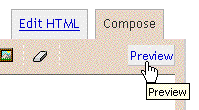


Comments
Post a Comment
We hope you like this Information passed to you.
Kindly use the share buttons, Like and send button to share and send this post to your friend. They will surely appreciate it.
Note:
* This is NOT the official scholarship page. This is only a one-page summarized listing of the scholarship. While we endeavor to keep the information up to date and correct, information may change at any time without notice. For complete and updated information, please always refer to the official website of the scholarship provider.
Are you Confused? Feel free to ask.
Your feedback is highly appreciated. We will try to reply to your queries as soon as possible. Drop in Your Comments, Problems, Suggestions, Praises BUT DON'T Spam. Enjoy!!. THANKS.